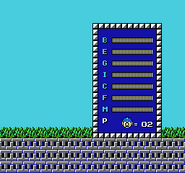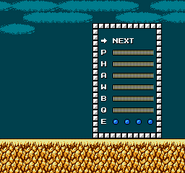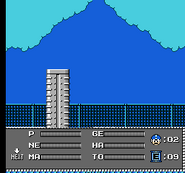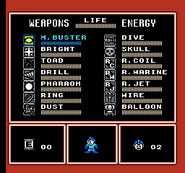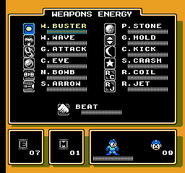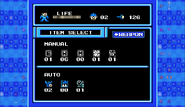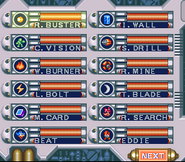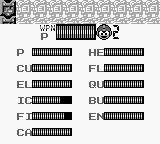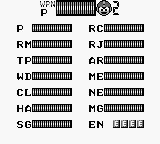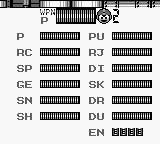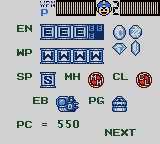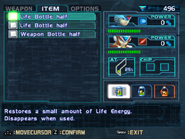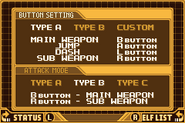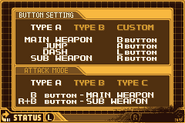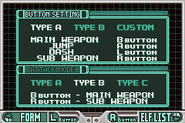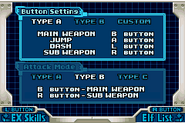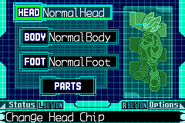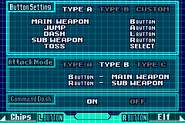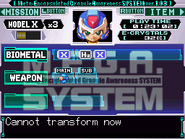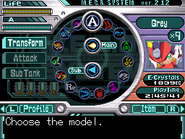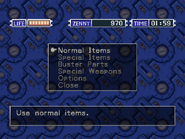Mega Man 11 Sub Menu.
Sub Screen (サブ画面 Sabu Gamen, also known by other names listed below) is a recurring screen from the Mega Man games that appears when the player presses a button (usually the "Pause" button) in the Action Screen, pausing the game and allowing the player to do varying actions depending of the game.
Mega Man and Mega Man X series[]
In most games the Sub Screen primarily displays the player's Life Energy, Extra Lives, and allows to change Special Weapons, showing how much Weapon Energy each weapon has. In later games it also included items and options such as Tanks, Sub Tanks, Escape, and Parts.
In the first three games the menu only occupied part of the screen and used a pallette from the current stage. It was originally named Weapon Select Display (武器セレクト表示), also being called Cockpit (コックピット) in Mega Man 3. In Mega Man: The Wily Wars it was named the Weapon Select Window (武器選択ウインドー).
From Mega Man 4 onward the menu occupied the whole screen and was named the Weapon Select Screen (武器選択画面 Buki Sentaku Gamen, shortened as Weapon Screen in some sources). With the inclusion of more items in games like Mega Man 7 and Mega Man IV, the screen was divided into the Weapon Select Screen and the Item Select Screen (アイテム選択画面 shortened as Item Screen in some games).
The two screens are collectively known as the Equipment Select Screen (装備選択画面 Soubi Sentaku Gamen) in Mega Man & Bass. The collective name was changed to Sub Screen in Mega Man Xtreme, becoming the standard name in later releases. In Mega Man X8 it is divided into the Weapons Screen, Item Screen, and Options Screen.
In Mega Man 11 it is named Sub Menu and is divided into four tabs: Weapons, Items, Support and Parts.
Besides the recurring functions, in Mega Man X3 the screen can be used to change from X to Zero with the Zero Communication Monitor (ゼロ通信モニター). It becomes the X Communication Monitor when playing as Zero.
In early North American manuals, the menu was named Weapon Box in Mega Man 3 and Mega Man: Dr. Wily's Revenge. It was changed to Status Screen in Mega Man 5 and Mega Man III, and Weapon Screen in Mega Man 6-7 and Mega Man IV-V, but it was still called a "weapon box" in the menu's description in the NES and Game Boy games. The menu was named Mega Power Screen in Mega Man 8, possibly due to the screens being detailed in a section named "Mega Power!" in the NES, SNES, Game Boy, and Mega Man 8 manuals.
In Mega Man X the menu was named System Status Screen, being changed the Weapon Select Screen in Mega Man X2 onward, except for Mega Man X7 where it is named Status Screen. The English Mega Man Xtreme 2 manual switched the Sub Screen and Weapon Select names.
Mega Man Zero and Mega Man ZX series[]
In the Mega Man Zero and Mega Man ZX series, the Sub Screen is divided into different screens depending of the game: the Status and Options screens in all games; Elf List, Form, EX Skills, and Chips in the Mega Man Zero series; and Item and Mission screens in the Mega Man ZX series.
Mega Man Legends series[]
Mega Man Legends and The Misadventures of Tron Bonne contain a Menu Screen (メニュー画面). In Mega Man Legends 2 it was renamed as Status Screen, although it is called Menu Screen in the controller button explanation from Japanese manuals.
In all games from the series this menu displays the life gauge, Zenny, play time, items, and options. In the two Mega Man Legends games the player can change MegaMan Volnutt's equipments and equip/unequip the current Special Weapon. The Misadventures of Tron Bonne contains details of the current mission, machine (Gustaff, Gustaff Tank or Finkel), and Servbots. The Zenny displayed in the menu from The Misadventures of Tron Bonne is the amount obtained in the current mission, while the total is shown in the Gesellschaft.
The Mega Man Legends 2 menu also contains a map display. In the PlayStation version of the game, the screen is accessed with the Select button instead of the Start button, the Start actually pausing the game (play time included) until it is pressed again. The PlayStation Portable version switched it to be like the first game, the Pause button leading to the Status Screen and the Select button showing a simpler version of the map display.
Mega Man Battle Network and Mega Man Star Force series[]

Mega Man Battle Network 3 Sub Screen
In the Mega Man Battle Network and Mega Man Star Force series, the Sub Screen is represented as the main character's Terminal, which includes the Original PET, Plug-in PET, Advanced PET, Progress PET, Link PET_EX, Transer, Star Carrier, and Hunter-VG. Those primarily display the player's HP, currency (Zenny, BugFrags and Noise Frags), Folders, Battle Chip or Battle Card Data Library, Sub Chips/Cards, NetNavi (primarily MegaMan) or EM Body (Mega/Mega Man) details (with equipments and customizations available for them in most games, such as the Navi Customizer and Mega Weapons), an item list, e-mails, a Network function to trade Chips/Cards or battle with other players, and a save function. Mega Man Battle Network 5: Double Team DS also contains a Map function, and the Mega Man Star Force series contains personal data from the player and BrotherBands.
Gallery[]
Mega Man series[]
(Weapon Select Screen)
(Weapon Select Screen)
(Weapon Select Screen)
(Weapon Select Screen, Mega Man)
(Weapon Select Screen)
(Item Select Screen)
(Weapon Select Screen)
(Item Select Screen)
Mega Man X series[]
Mega Man Zero and Mega Man ZX series[]
Mega Man Legends series[]
(Teisel Bonne)
(Tron Bonne)
(Finkel)
| Mega Man X series | ||||||||||||||||||||
|---|---|---|---|---|---|---|---|---|---|---|---|---|---|---|---|---|---|---|---|---|
| ||||||||||||||||||||
| ||||||||||||||||||||
| Mega Man Zero series | |
|---|---|
| Main characters | |
| Zero • Ciel • Cerveau • Alouette • X • Elpizo • Crea and Prea • Dark Elf • Neige Sage Harpuia • Fighting Fefnir • Fairy Leviathan • Hidden Phantom • Copy X • Dr. Weil • Omega • Craft Resistance • Caravan • Four Guardians • Eight Gentle Judges • Einherjar Eight Warriors | |
| Games | |
| Mega Man Zero • 2 • 3 • 4 • Collection • Legacy Collection | |
| Scripts | |
| Mega Man Zero • 2 • 3 • 4 | |
| Related Items | |
| Zero's weaponry • Chips • Cyber-elf (List) • EX Skill • Energy Crystal • Item Box • Secret Disk Locations (Neo Arcadia • Resistance Base • Area Zero • Ragnarok) • Pantheon (List) • Bosses(Mutos Reploid) • Golem • Armed Phenomenon • Variant Mega Man Zero Official Complete Works • RTRZ-Telos Drama Track Translations • Remastered Tracks Rockman Zero Rockman Zero (manga) • Vile's Incident: Eden dome, its sin and rebirth | |
| Mega Man ZX series | |
|---|---|
| Main characters | |
| Vent • Aile • Grey • Ashe • Girouette • Prairie • Fleuve • Master Thomas • Master Mikhail Master Albert • Prometheus • Pandora • Serpent • Aeolus • Thetis • Atlas • Siarnaq Guardians • Hunters • Raiders • Pseudoroids | |
| Games | |
| Mega Man ZX • Mega Man ZX Advent • | |
| Scripts | |
| ZX (Vent's story) • ZX (Aile's story) • ZXA (Grey's story) • ZXA (Ashe's story) | |
| Related Items | |
| Biometal • Game of Destiny • Humanoid • Mega Man • Locations Mega Man ZX (manga) • ZX Tunes • ZXA Tunes • Rockman ZX Soundsketch - ZX GIGAMIX | |
| Mega Man Legends series | |
|---|---|
| Main characters | |
| MegaMan Volnutt • Roll Caskett • Barrell Caskett • Data • Tron Bonne • Teisel Bonne • Bon Bonne • Servbots • Glyde • Birdbots Lex Loath • Denise • Von Bluecher • Bola • Klaymoor • MegaMan Juno • Sera • Yuna • Gatz • Geetz • The Master | |
| Games | |
| Mega Man Legends • Mega Man Legends 2 • The Misadventures of Tron Bonne • Rockman DASH: 5tsu no Shima no Daibouken! Rockman DASH Golf • Kobun ga Tobun? • Oshioki Kobun • Kumitate Kobun • Roll-chan no 15 Panel | |
| Related items | |
| Flutter • Gesellschaft • Gustaff • Locations • Reaverbot • Refractor • Sulphur-Bottom • Support Car Terms • MegaMan Volnutt's equipment | |
| Mega Man Battle Network series | |
|---|---|
| Main characters | |
| Lan Hikari (MegaMan.EXE) • Mayl Sakurai (Roll.EXE) • Dex Oyama (GutsMan.EXE) • Yai Ayanokoji (Glide.EXE) • Eugene Chaud (ProtoMan.EXE) Tora (KingMan.EXE) • Mamoru Ura • Mick • Tab • Iris Dr. Hikari • Haruka Hikari • Ms. Mari • Higsby (NumberMan.EXE) • Mr. Famous • Baryl (Colonel.EXE) Dr. Wily • Professor • Lord Gospel • Dr. Regal (LaserMan.EXE) • Duo • Bass.EXE | |
| Games | |
| Mega Man Battle Network • 2 • 3 • 4 • 5 • 6 Rockman EXE 4.5 Real Operation • Mega Man Battle Network 5: Double Team DS • Rockman.EXE Operate Shooting Star Network Transmission • Battle Chip Challenge/N1 Battle • Phantom of Network • Legend of Network Rockman EXE WS • Axess Air • Medal Network • The Medal Operation • Battle Chip Stadium • Legacy Collection | |
| Anime and Manga | |
| MegaMan NT Warrior (anime) • Axess • Stream • Beast • Beast+ • Rockman EXE: Hikari to Yami no Program MegaMan NT Warrior (manga) • Battle Story MegaMan NT Warrior • Gekitou! EXE Kyoudai Rockmeen! • Shuugou Zen'in Gagtte!! Rockman! | |
| Related Pages | |
| NetNavi • Virus • PET • Battle Chip • Program Advance • Power Up • Navi Customizer • Emotion Window • Liberation Mission • Locations WWW • Gospel • Nebula • Darkloid • Cybeast | |
| Mega Man Star Force series | |
|---|---|
| Main characters | |
| Geo Stelar (Omega-Xis • Mega Man) • Luna Platz (Vogue) • Bud Bison (Taurus • Taurus Fire) • Zack Temple (Pedia) • Sonia Strumm (Lyra • Harp Note) • Solo (Laplace • Rogue) Hope Stelar • Kelvin Stelar • Aaron Boreal • Bob Copper • Dr. Goodall Pat Sprigs (Gemini • Gemini Spark) • Hyde (Phantom • Dark Phantom) • A. C. Eos (Acid • Acid Ace) FM King • Dr. Vega • Hollow • Mr. King | |
| Games | |
| Mega Man Star Force • 2 • 3 • Shooting Star Rockman: Wave Change! On Air! • Rockman.EXE Operate Shooting Star | |
| Media | |
| Mega Man Star Force • Shooting Star Rockman Tribe Rockman the Shooting Star • Rockman the Shooting Star Tribe Shooting Star Rockman 3 • Shuugeki On-Air!! Shooting Star Rockmeen! | |
| Related items | |
| Battle Card • BrotherBand • Link Power • EM Being • EM Wave Change • OOPArt • Noise • Dealer • Satella Police • Mobile Terminals • Locations Wave Scanner • Wave Command Card • Noise Mod Gear | |